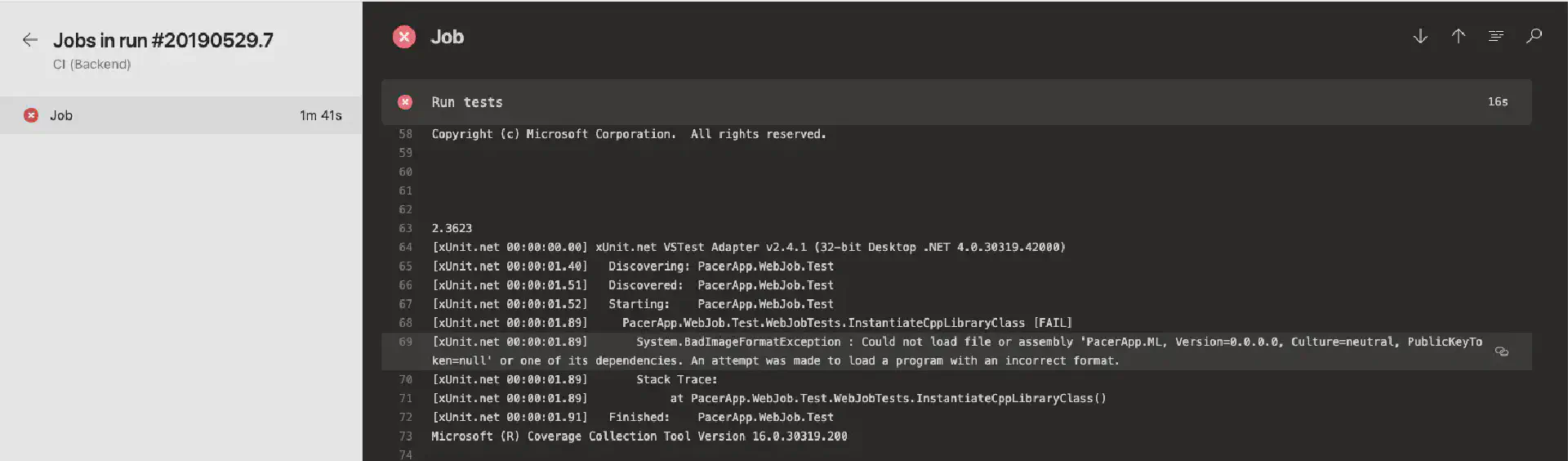All of our managed assemblies are build with the any cpu target and we can use both the 32-bit and 64-bit task runner of Azure Pipelines.
One of our projects uses a C++ DLL that is either in 32-bit or 64-bit and we need a specific test runner (the 64-bit one to be exact) to not fail with a System.BadImageFormatExeption.
By default the Visual Studio test runner will start a 32-bit process. If you need to use the 64-bit version you need to specify extra arguments with supplying otherConsoleOptions to the task:
- task: VSTest@2
displayName: Run tests
inputs:
testAssemblyVer2: |
**\bin\$(BuildConfiguration)\**\*Test.dll
!**\obj\**
!**\xunit.runner.visualstudio.testadapter.dll
!**\xunit.runner.visualstudio.dotnetcore.testadapter.dll
runTestsInIsolation: true
codeCoverageEnabled: true
otherConsoleOptions: '/Platform:x64'
Note: The Visual Studio Test task sports a parameter called platformwhich does not change the architecture of the test runner executable.