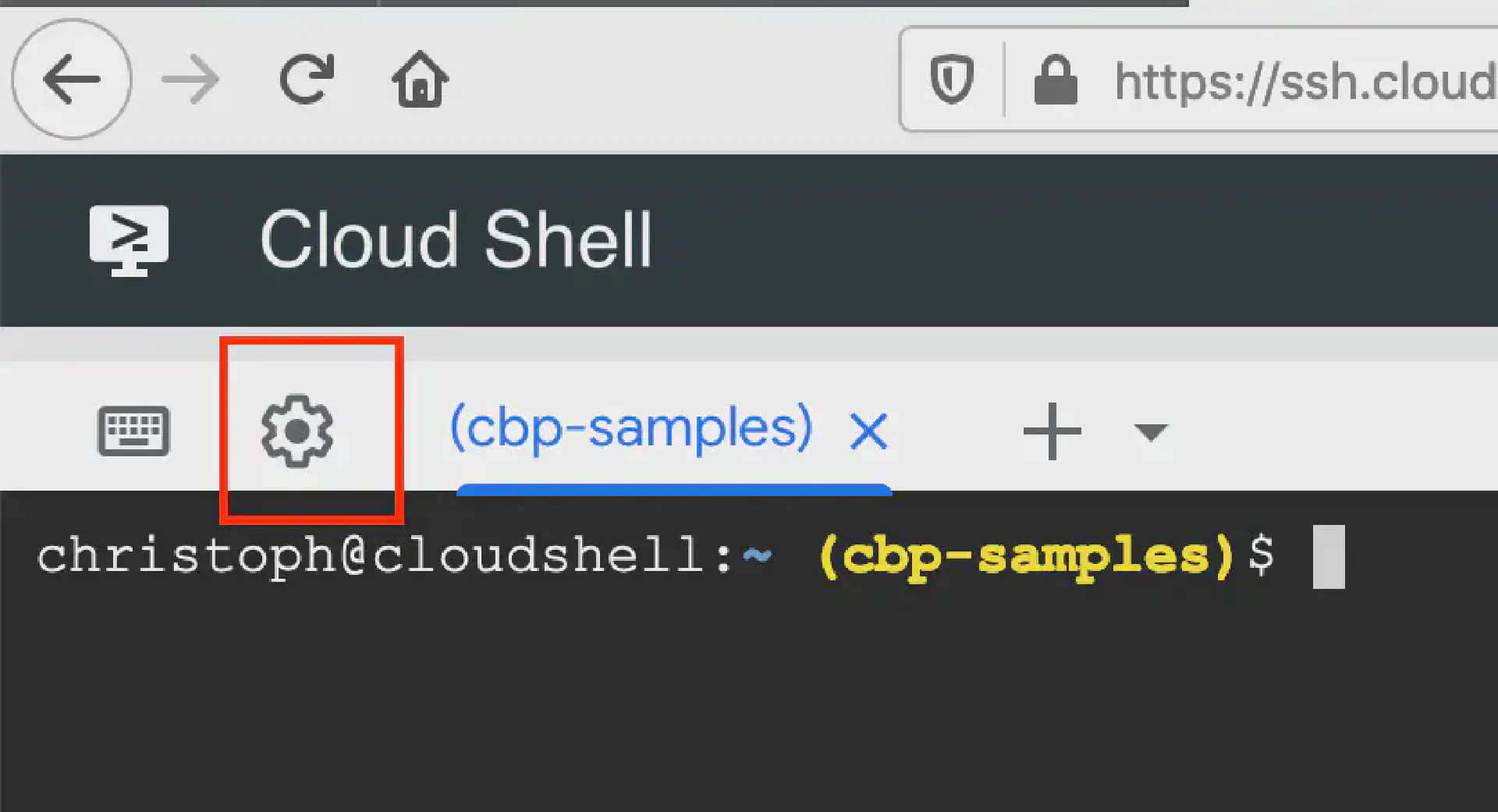If you happen to use a Mac based keyboard and Google Cloud Shell you might be facing some issues when typing special chars such as \, |. There is a simple fix, that’ll get you going.
Hit the cog on the left upper side in Cloud Shell:
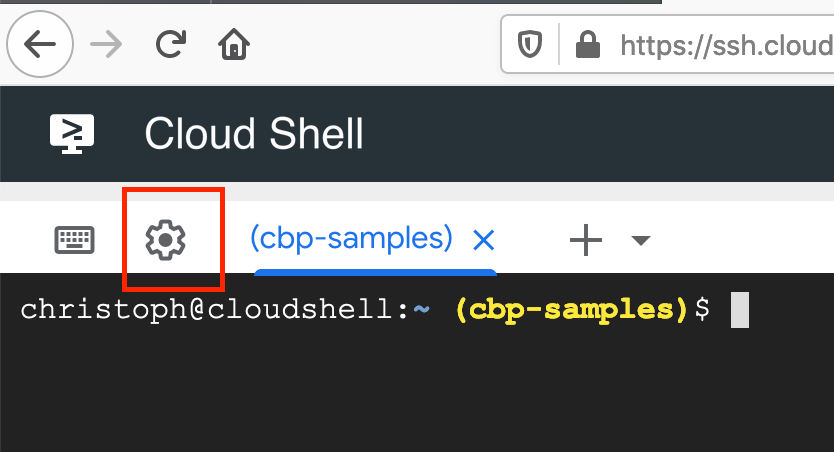
Select Terminal Preferences > Keyboard > Alt Gr Key > Left-Alt (or *Right-Alt *depending on your preferences):
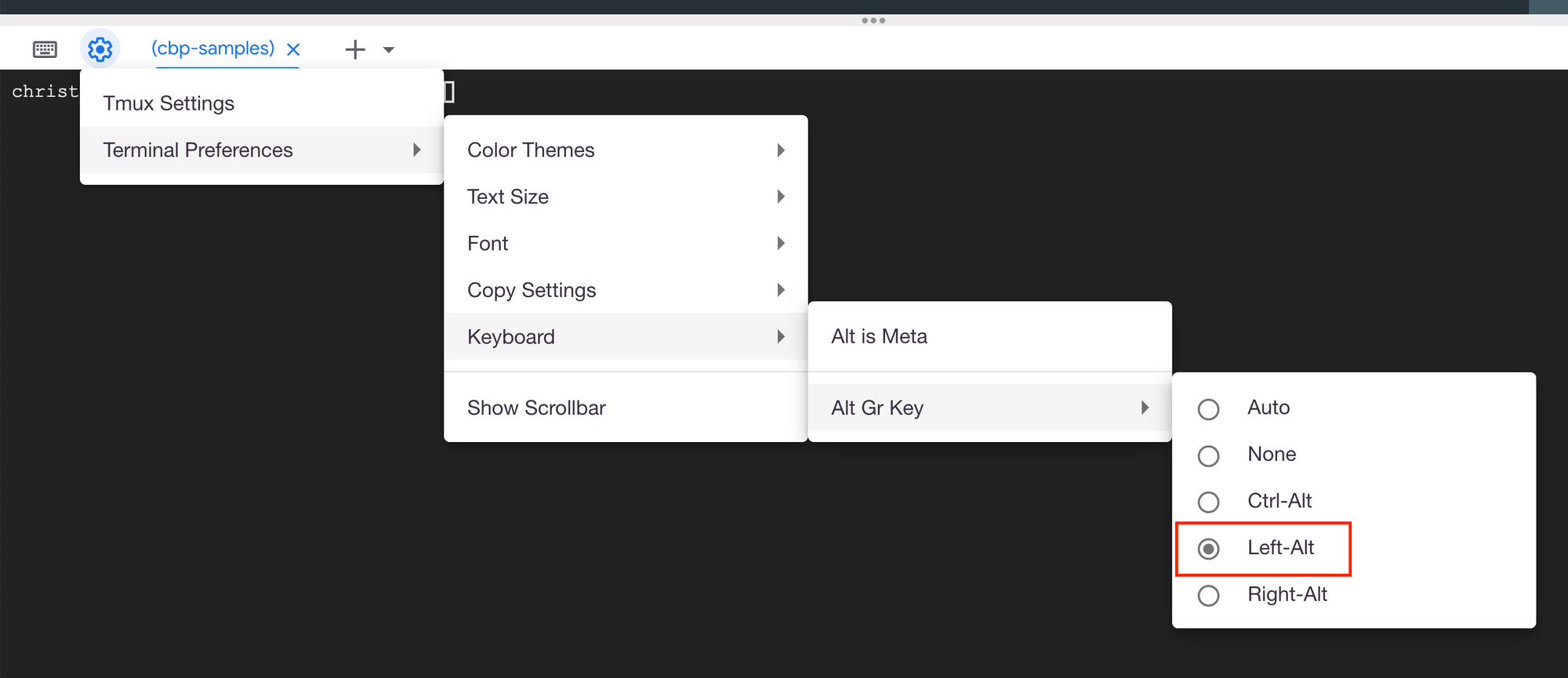
And that should do the trick.